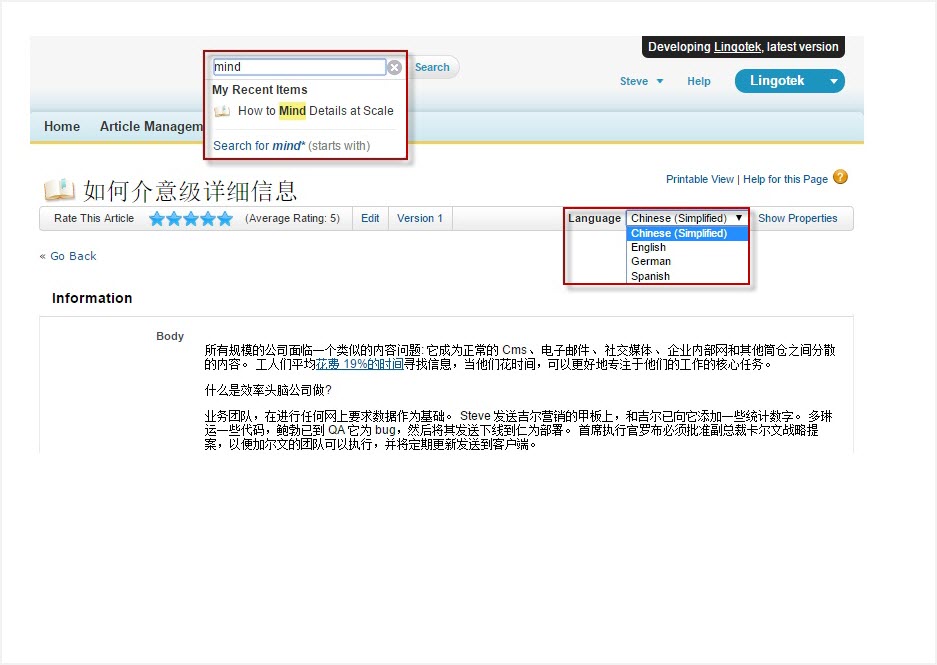Salesforce Connector
Translation Inside Salesforce CRM. Translate Salesforce knowledge base articles, leads, cases & more!
Lingotek’s Salesforce Connector
The Lingotek Salesforce Connector offers the professional-grade translation of customer relationship management (CRM) content: knowledge base articles, leads, cases, case comments, and more. This out-of-the-box Salesforce integration provides access to our industry-leading translation management system (TMS) giving you the power to offer consistent, up-to-date multilingual knowledge base articles and information for global users.
Key Features
- Rebuild multilingual knowledge base articles quickly and painlessly.
- Manage translation and publishing of knowledge base articles at the article level.
- Translate knowledge base articles, leads, cases, and case comments.
- Choose between machine translation and human translation workflows.
- Once translated, users can select the language to view the article in.
- Professionally translate the field sets of your choice.
- Preview translations prior to publication.
Business Benefits
- Bring content to global users by automatically publishing completed translations to your knowledge base.
- Leverage/reuse translations from other connected systems.
- Save training and licensing fees. Translators can rebuild knowledge base pages simply by completing a translation. Lingotek rebuilds each translated page behind the scenes as soon as it is finished.
- Reduce administrative costs. Salesforce administrators can manage translation for many languages in one Salesforce application.
- Expand user base. Display content in users’ native language with a simple language switcher (available on each multilingual page).
- Translate more content. Professionally translate field sets and field set labels to keep forms standardized and fully translated.
- Get granular coverage. Quickly and easily identify and translate the field set labels of your choice.
- Save overhead costs. Automate most of the PM process with a Lingotek workflow: choose default assignees, languages, and more.
- Get convenient followup. Automatic email alerts notify the next assignee when a new task is ready.
- Translate into new languages. Easily translate your site into new languages by adding the desired language to your site.
Streamline Translation
- Bulk select documents
- Choose target language(s) (for translation)
- Send articles to translation
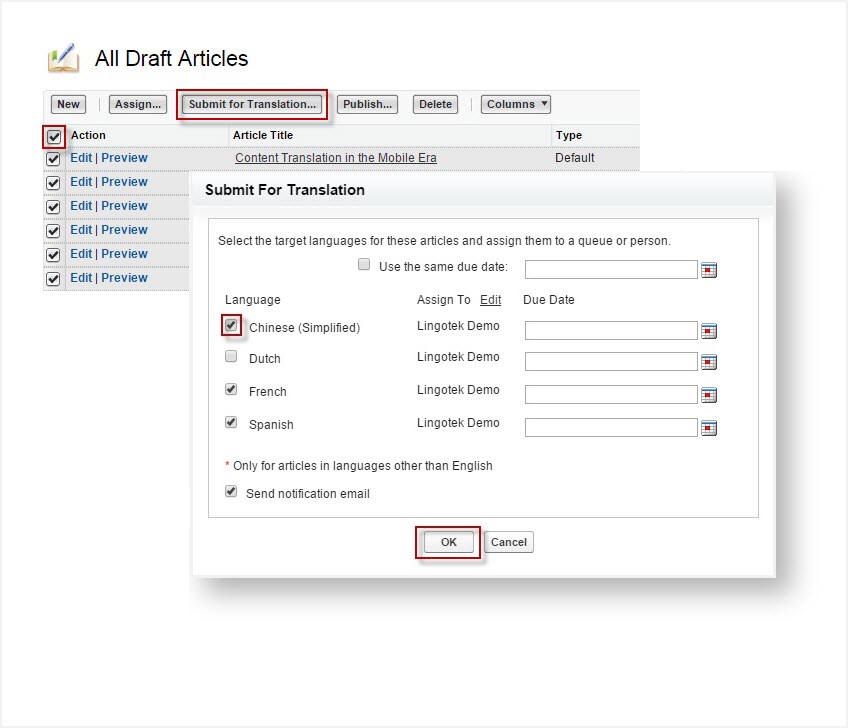
Native Language
View any page in your native language with the language selector at the top of the page.